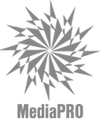CD & DVD Printers
How do I know which inkjet cartridge will fit my disc printer?
Here's a simple guide to which inkjet cartridges should be purchased for each inkjet printer Media Supply offers:
|
Primera |
Microboards |
Rimage |
Epson |
|
Primera Bravo 4100 and Bravo 4102XRP Series |
Microboards MX-1, MX-2 and PF-Pro |
Rimage 2000i |
Epson Discproducer Serie |
|
Primera Bravo SE Series |
Microboards PF-3 and CX-1 |
Rimage 360i |
|
|
Primera BravoPro, BravoProXi and BravoXRP Series |
Microboards G3 Autoprinter and Publisher |
|
|
|
Primera BravoII and BravoXR Series |
Microboards GX-1 |
|
|
|
Primera Signature Series |
Microboards DX-2 and PF-2 |
|
|
|
|
Microboards Print Factory-1 |
|
|
Should I choose an Inkjet or an Everest Printer?
Both inkjet Printers and Rimage Everest printers feature high quality color output. The decision to choose a print method is based on your budget, durability, speed and capacity requirements.
Cost:
It's tough to compare any print method to inkjet, as the cost to print an inkjet disc can vary so much, based on the print setting, the artwork coverage and the printer used.
The printer’s quality setting can dramatically effect how many discs you can print from one cartridge, as printing at 4800dpi will eat up your ink a lot faster than printing at 1200dpi. For most jobs 1200dpi should be OK, and anything beyond that will just test your disc's ability to absorb the ink. Your artwork's coverage will make a huge difference, as printing a couple lines of text on each disc will make you cartridge last a long time. If you print full color photos across the surface of your disc the ink will go really fast. Also, the printer itself can make a big difference.
The development of inkjet disc printers that use four or six separate ink cartridges, like the Primera Bravo 4100, the Microboards PF-Pro and the Epson Discproducer, gives users the potential to dramatically reduce their ink costs to under $0.15 a disc. Once again, this depends on artwork and quality settings. Older inkjet technology featured one color cartridge. Your cartridge was rendered useless if you had to print artwork that was heavy on a single color. The newer inkjet technology corrects this problem by offering independent cartridges for each color used in the color mix process.
So, in order to work with some standard number we normally use a cost of $0.32 per disc to print with inkjet, taking into account both extremes. Everest color printing works out to be around the same cost, but Everest color printing costs are very consistent. No matter what your coverage or artwork the same amount of ribbon is used, so the cost will be the same. So based on price they are very similar, aside from some inkjet variations on light or heavy use.
The Everest printer is much more expensive to purchase, with the trade off being the printer's durabililty, finish and capacity compared to inkjet.
Inkjet blank disc cost slightly less than Everest blank discs, and can be easier to source.
Durability:
Everest printing is much more durable than inkjet, as it is not subject smearing or smudging like inkjet. The print is dry from the moment it leaves the printer and the print quality is magazine quality. The advent of Taiyo Yuden's Watershield glossy & waterproof inkjet media balances out this comparison, but the higher cost of the Watershield discs can affect the cost aspect of our comparison.
WIth respect to the durabiity of the printer itself, Inkjet printers are not as well put together as an Everest, so there is more chance of downtime.
Speed:
Again, comparing Everest to inkjet can be difficult due to the variances in inkjet print speeds. Simple text can print quickly where full color photo discs can take a few minutes. The Bravo 4100-Series from Primera offers vastly improved inkjet print speed, printing full-coverage, full-color discs at near-perfect quality in about six seconds. The Everest takes about 75 seconds for the first print of a job, then 60 seconds for each disc after.
Capacity:
Automated inkjet printers don't have large capacities, due to the limited number of prints each ink cartridge yields. One piece automated printers max out at about 100 discs, but some companies, using their own loader with a inkjet printer, offer greater capacities. Problems can arise when a job of 500 discs is loaded up to run with an inkjet printer and the cartridges don't have enough ink left. This problem gets compounded when the loader manufacturer doesn't install a sensor that will check ink levels from the printer. In this case, the printing doesn't stop after the ink is gone. If you are going inkjet, we recommend sticking with a single unit package like the Primera Bravo 4100 Autoprinter or the Microboards Print Factory Pro, so these 3rd party communication issues don't become a problem.
Everest is available in a standalone printer unit, and in a 300 disc autoprinter. At Media Supply we don't sell many without the autoprinter, as the price isn't dramatically more than the printer alone. The Everest and the 300 disc capacity of the autoprinter match up well with the 500 disc capacity of a Everest Color Ribbon, and now the Everest will actually let you know when you have submitted a job that will exceed your loaded ribbon's capacity.
So, in summary, pick a print method that best suits your situation. Inkjet is ideal for a low entry cost and flexibility with cost per print. Everest is ideal for a fixed cost per print, high durability of print surface and equipment, fixed print speeds and larger capacity work. Many factors, like your quality settings and use of Taiyo Yuden/JVC Watershield discs, affect this equation, so keep that in mind as you make your decision.
What if I receive a "leaky" cartridge?
We have seen this situation from time to time, where you open up the sealed wrap of a new cartridge, and you find ink has leaked inside. Media Supply recommends you contact the cartridge's manufacturer at that time. We would love to help you, but you will get a replacement cartridge much faster from the manufacturer than you will from us, as we have to often wait for your returned product to send out replacements.
Here are contact numbers and email addresses for the inkjet printer manufacturers we work with:
- Primera - Telephone support is available from 8 AM to 6PM CST, Monday through Friday by calling 1-763-475-6669. http://www.primera.com/contact_tech_support.cfmbr>
- Microboards - To Contact Microboards Technical Support, please call 952-556-1639. support@microboards.com
- Rimage - Have a Rimage Product and need support? Call 1-800-553-8312 http://www.rimage.com/support_form.cfm
How many discs should I be able to print on my inkjet disc printer from one cartridge?
Your printer's quality setting can dramatically affect how many discs you can print from one cartridge, as printing at a high resolution like 4800 dpi will eat up your ink a lot faster than a lower resolution of 1200 dpi. For most jobs, 1200 dpi should be fine, as anything beyond that will just test your disc's ability to absorb the ink. Your artwork's coverage will also make a huge difference, as printing a couple lines of text on each disc will make your cartridges last a long time. Printing full color photos across the surface of your disc will quickly use up your ink. Also, the disc printer itself can make a big difference. Epson and Microboards inkjet printers have a lower cost per print than a Primera inkjet printer, mostly due to the larger capacity ink cartridges available.
What is the cost per disk to print with the Rimage Prism & Everest AutoPrinter? The Ribbon costs? Is this the one that looks like silk-screen? Will it print in just one color, too?
The cost per print on Rimage Prism AutoPrinter really depends on the amount of coverage you have and if you use an authentic Rimage or generic ribbon. The real Rimage ribbon will make the PrismPlus work about 20% faster. If it's a fully covered disc using a true Rimage Ribbon ( approx $59), then plan on getting about 2100 images per ribbon at 2.8¢ per print. If you do just a line of text, you can divide that by as many as 5, which would bring you to about 0.6¢ per disc. Take all that higher math above and apply the cost of a generic ribbon at $30, plan on your costs being .015¢ per disc for fully covered disc and .003¢ for one line of text.
The Prism is effectively a monochrome printer, unlike the Everest, which has offset quality color printing. The Everest's print costs are much more fixed, because they are based on using Rimage-made ribbons with a fixed number of prints per ribbon, regardless of how much of the disc your artwork covers. With this printer, you are looking at a cost of about .30¢ per disc, not including the discs.
(Note: the discs will need to be “everest compatible,” so there may be a premium.)
Is it safe to use a CD marker pen on my discs?
As long as you use a water-based, felt-tip, CD marker, you should have no problem writing to the surface of your disc. Media Supply does not recommend using Sharpies, or any permanent marker for writing on discs, as the dye is not water-based. Sanford, the maker of the Sharpie pen, claims they have not seen nor heard of any problems resulting from the use of their pen on CD. Based on the information we have about the manufacturing and make-up of CD-Recordable and DVD Recordable, the use of a solvent based marker on a lacquer disc surface coat is not a great combination. Not all lacquer surfaces are created equal, and less expensive discs may have very light coatings, where the solvent in the marker can break-down the surface. If you must use a marker on a disc, please don't use it on any disc you plan on archiving, and please limit your writing area to the center hub, which is doesn't have a reflective surface.
In order to be fair, here is how Sanford, the maker of the Sharpie pen addresses this issue: "Sanford has used SHARPIE markers on CDs for years and we have never experienced a problem. We do not believe that the SHARPIE ink can affect these CDs, however we have not performed any long-term laboratory testing to verify this. We have spoken to many major CD manufacturers about this issue. They use the SHARPIE markers on CDs internally as well, and do not believe that the SHARPIE ink will cause any harm to their products."
Can I use a paper label on my CD-R or DVD-R?
Well placed, round paper labels can make for a very colorful label, and are a simple way to make professional looking discs. However, Media Supply does not recommend using paper labels for discs you plan to archive, or discs used in high-speed drives. Paper labels can break down in dry environments, causing the adhesive to pull at the lacquer surface, and therefore can make the disc unreadable. High speed drives can cause labels applied out of balance to spin poorly in the reader.
If you don't recommend using a pen or a paper label to label discs intended for archiving, then what should I use?
My first recommendation would be to identify your disc by using a water-based pen, but write a disc number or date code in the center hub of the disc. Then tie whatever code you come up with to an insert or label in the packaging you use to store the disc. For example, if an audio master is being archived, come up with a code that represents the date or product, and use that as a reference number. Then tie that reference number to a jewel case insert, or a label on a C Shell. (We don't recommend sleeves for long term storage, as they can come in contact with the disc’s surface-jewel cases are still the preferred method for archive storage.) This will keep your disc surface clean, and will tie your disc to the more detailed packaging.
My second recommendation would be to use an inkjet printer, as the extra printable surface layer will add an extra barrier of protection to the disc. These inkjet printers use water based inks, and will give you the opportunity to put detailed print on the disc. (Thermal printing is too expensive from the equipment perspective when dealing with small quantities of unique discs.)
My third idea would be writing to the disc surface, but using a water-based pen. The water-based ink will not breakdown the surface of the disc. I would still reference the content on the packaging you use to play it safe, as I have some concern with water based inks fading over time, leaving the hand-written data hard to read over time.
Whatever you do, don't go with paper labels for archiving!
What is the best disc printer I can get?
Many customers come to us looking for the highest quality print, especially when they have a specific client that has the highest standards. In most of these cases price per disc is almost a non-issue. The Rimage Everest features the finest quality print available in disc printer, and recent price reductions on the ribbon consumables and the availability of Rimage media kits for this product are making this printer's cost per disc more attractive. The Everest offers a magazine quality print, that is measured in lines per inch, not dots per inch. Silk-screen printing typically produces 85-120 LPI, and magazines are generally offset printed at 150 LPI. Everest prints labels at 160 LPI.
If your budget is closer to the $1000 range, check out some of the newer inkjet printers which feature the new HP or Lexmark inkjet engines, offering 4800dpi printing. When using quality inkjet media, these printers can create a beautiful disc. When you use an inkjet printer with Taiyo Yuden’s Watershield CDs and DVDs they can equal the Everest in quality.
What is the most cost effective disc inkjet printing system?
In terms of cost-per-print, the Epson estimates a print cost of about $0.08 per disc for its Discproducer.
I recently purchased a new computer and I can't find the disk that came with my Primera printer/publisher. Is there any way I can get another install disk for that printer?
You can download the drivers for Primera products from the Primera website at http://www.primera.com/support/driver_list.asp You will need to contact them and request another CD for the software. In the meantime, if you already have a graphics application, like Adobe Photoshop, you should be able to print from there.