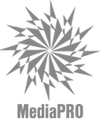CD-R Media
What does "unbranded" mean?
When Media Supply calls a product unbranded, it means the disc has no manufacturer markings on the CD surface. Media Supply provides discs that can be printed or labeled by our clients for their own purposes, so selling discs that have the manufacturers name on them would only get in the way of our client's artwork.
How long will my CD-R last?
That depends on what CD-R you use and how you take care of it. Cyanine dye (green bottom) CD-Rs have a shelf life of 30 to 100 years, but the bigger issue with Cyanine CD-Rs is the way they are impacted by light. Leave a Cyanine CD-R on the seat of your car, and you'll lose the content quickly. Of course not all phthalocyanine are created equal,. Any CD-R you use should be kept away from direct sunlight just to be safe.
What is the difference between the higher grade media (Verbatim, Taiyo Yuden, MediaPro and generic media (less expensive brands)?
Differences between CD-Rs & DVD-Rs are largely based on consistency and yields. Verbatim, Taiyo Yuden, MediaPro and other higher grade discs build to the center of the standards established by Orange Book, the "rules" for making discs. Lower quality discs are produced to the inner limits of these standards to save money on raw materials and production time. Higher grade discs are made with much higher yields, meaning they don't have a lot of bad discs as part of the total production. Lower grade media manufacturers are forced to incorporate failed media into their outgoing product in order to keep costs low. What difference does this make? Higher-grade product will be consistent from box to box and from pallet to pallet. It will work better with all recorders and readers in the field and will provide better video & audio performance by maintaining reflectivity standards in production.
What is the warranty on your inexpensive media?
Every piece of blank media we sell comes with a limited lifetime warranty.
How can I label my DVD-R or CD-R?
There are now many ways of labeling a disc.
One is using a paper label, which can make for colorful and crisp artwork, but is not recommended for archiving. The heat from your disc drive may cause the paper label to pull away from the disc taking the reflective layer (the layer that stores your information) with it. When a paper label pull away from a disc due to heat, the disc may get stuck in your slot load player. Also, paper labels, if not applied properly, can make for an ugly disc.
Inkjet printing directly on the disc surface is another way of labeling your disc. It requires a special inkjet surface media. Inkjet is colorful, but slow and subject to the quality of the disc print surface. New surfaces like the Taiyo Yuden Watershield make for just beautiful discs, taking advantage of the water proof & glossy surface. 4800 dpi inkjet printers can really make for great looking discs. A thermal printing solution such as the Rimage Prism is more cost effective and permanent than inkjet, but the equipment is more expensive. The Prism yields a crisp monochrome image. Color ribbon options are available, but we don’t recommend them unless you are doing a simple color logo or text.
Thermal Retransfer printers, like the Rimage Everest and Teac P55 deliver durable, colorful and attractive disc labels. There cost per print is equal to an inkjet, the printing time is slightly faster and the print has no issues with smudging. The printers are expensive, but we find when an customer sees their disc printed on a Rimage Everest they very rarely go back to inkjet. The quality is equal to offset printing.
Silkscreening is the print type you see when you rent a disc from the movie store, buy and audio disc or buy a video game. The surface is very colorful and durable, but the resolution isn’t the highest. Many of our clients combine silkscreen with thermal printing to give a custom look to quality artwork on a disc. The Rimage Prism autoprinter is designed for this type of customization. Many disc replicators now have offset printing, with print quality close to the Rimage Everest, but with much larger volume capacity. These are great looking discs and in many cases can be printed with unique data on each disc, as they are not screened but printed in retransfer process.
I want to copy some of my mp3 albums and I need cd-r's that are 120 minute, do they make these? Or can I just use a dvd-r that is 2 hours long will it work the same? Any help or advice is appreciated here thx.
Thanks for your email. Media Supply does not carry CD-Rs greater than 80 minute. There are some 90 & 99 minute discs out there, but we don't recommend them, as their quality is normally poor, and there can be issues in recording to them with your normal drive & software.
You can certainly use a DVD-R, but your playback may be limited to your PC, as there are not many MP3/CD players that also have DVD playback. Some DVD players may have MP3 playback, but I'm not sure if all of them would play the MP3s back from a DVD disc. Its really going to be something you'll need to experiment with on your home set-top DVD player. (If audio system playback is important to you.)
Is it safe to use a CD marker pen on my discs?
As long as you use a water-based, felt-tip, CD marker, you should have no problem writing to the surface of your disc. Media Supply does not recommend using Sharpies, or any permanent marker for writing on discs, as the dye is not water-based. Sanford, the maker of the Sharpie pen, claim they have not seen nor heard of any problems resulting from the use of their pen on CD. Based on the information we have about the manufacturing an make-up of CD-Recordable and DVD Recordable, the use of a solvent based marker on a lacquer disc surface coat is not a great combination. Not all lacquer surfaces are created equal, and less expensive discs may have very light coatings, where the solvent can break-down the surface. If you must use a marker on a disc, please don't use it on any disc you plan on archiving, and please limit your writing area to the center hub, which is doesn't have a reflective surface. In order to be fair, here is how Sanford, the maker of the Sharpie pen address this issue: "Sanford has used SHARPIE markers on CDs for years and we have never experienced a problem. We do not believe that the SHARPIE ink can affect these CDs, however we have not performed any long-term laboratory testing to verify this. We have spoken to many major CD manufacturers about this issue. They use the SHARPIE markers on CDs internally as well, and do not believe that the SHARPIE ink will cause any harm to their products."
If you don't recommend using a pen or a paper label to label discs intended for archiving, then what should I use?
My first recommendation would be to identify your disc by using a water based pen, but writing a disc number or date code in the center hub of the disc. Then tie whatever code you come up with to an insert or label in the packaging you use to store the disc. For example, if an audio master is being archived, come up with a code that represents the date or product, and use that as a reference number. Then tie that reference number to a jewel case insert, or a label on a C Shell. (We don't recommend sleeves for long term storage.) This will keep your disc surface clean, and will tie your disc to more detailed packaging.
My second would be to use an inkjet printer, using the extra printable surface layer as a extra barrier of protection for the disc. These inkjet printers use water based inks, and will give you the opportunity to put detailed print on the disc. (Thermal printing may be too expensive from the equipment perspective when dealing with small quantities of unique discs.)
My third would be writing to the disc surface using a WATER based pen.The water based ink will not break down the surface of the disc. I would still reference the content on the packaging you use to play it safe, as I have some concern with water based inks fading over time, leaving the hand-written data hard to readback over time. Verbatim’s DVD has been excellent, and it features Verbatim’s own long-life reflective layer, quality dyes and high-performance disc bonding agent. If you need some samples to evaluate let us know.
Whatever you do, don't go with paper labels.
What's the difference between the (higher grade) and generic media (less expensive version)?
Differences between CD-Rs are largely based on consistency and yields. Higher grade CD-Rs build to the center of the standards established by Orange Book, the "rules" for making CD-R. Lower quality CD-Rs are produced to the inner limits of these standards to save money on raw materials and production time. Higher grade CD-Rs are made with much higher yields, meaning they don't have a lot of bad CD-Rs as part of the total production. Lower grade media manufacturers are forced to incorporate failed media into their outgoing product in order to keep costs low. What difference does this make? Higher grade product will be consistent from box to box and from pallet to pallet, will work better with all recorders and readers in the field, and will provide better audio performance by maintaining reflectivity standards in production.
I recently ordered a bunch of CD-R and also DVD-R. The CD-Rs have green writing surfaces whereas the DVD-Rs have a purplish writing side. Is this okay? Please, let me know since I am backing up photographs and company data for long-term storage.
The dye materials on CD-R and DVD-R are quite different. While the CD-R dyes can be gold, silver, blue or green, the DVD-R are a very deep purple. The dye is quite different between the two discs, based on the different recording method. So, yes, purple is the color you want on your DVD. The archival life is generated by a combination of a quality dye (the purple stuff), the refective layer, and the high quality bonding agent (DVD-Rs are actually two discs bonded together). Hope that answers your questions.