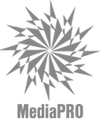Burning and Mastering
What is the difference between duplication and replication?
There are two ways of making a disc (CD, DVD or Blu-ray). Duplication means recording on a CD-R, DVD-R or Blu ray disc, just like you would a tape. A laser on the recorder drive burns the data on the recording dye layer of the disc. This process is good for smaller jobs or jobs requiring fast turnaround time. Replication means the data is stamped on the disc, right into the plastic. Discs you would buy from a retailer or rent from video store are replicated.
What does Region Free DVD mean?
DVD discs are coded by region, or geographic area. The idea is based on DVD movies being released at different times in different parts of the world. For example, you may have bought a copy of The Big Lebowski a while ago, but in some parts of the world that movie may not be released on DVD.
Regions:
-
REGION 1: The United States (including Alaska, Hawaii and Puerto Rico) and Canada
-
REGION 2: Greenland, Iceland, most of Europe, South Africa, Japan and the Middle East
-
REGION 3: Southeast Asia and Indonesia
-
REGION 4: Mexico, Central and South American, Australia, New Zealand and the Caribbean (except Puerto Rico)
-
REGION 5: Africa (except South Africa), Indian and Asia (except Southeast)
- REGION 6: China
In order to support movies that might still be in theaters in different parts of the world, each DVD is given a region, and DVD players are coded by region as well. The region code should only affect you directly if you're sending newly released DVD movies to friends in other parts of the world, or if you move around a lot.
To make things simpler for people affected by regional DVD, there are some "Region Free" players out there, which don't pay attention to the regional code. Region Free players have also been used in sidestepping copy protection, as some of these players ignore "Macrovision" copy protection, allowing you to copy your DVD movies to tape or to DVDR. Before you invest in a Region Free player, do some homework and find out if it will do what you need.
Is it OK for me to switch from 74 to 80 minute CD-R media?
80 minute CD-R is perfectly compatible with most recorders and readers. Audio duplicators who have clients that will be using CDs in older car players may want to verify compatibility before going with all 80 minute CD-R.
How long does it take to burn a DVD?
Any copy speed depends on the amount of data on your DVD, but if the disc is full, generally a 4x DVD takes 15 minutes, 8x takes 10-12 minutes, and 16x takes about 7-8 minutes. Copy speeds can also be affected by the quality of the disc and the quality of the system you are recording on. Please note that disc-to-disc recording can reduce copy speeds as well, as your recorder may have to pause while waiting for data to be pulled from your reader. Media Supply recommends recording right from your Hard Drive.
How do I create a CD that will autorun on both Mac and PC? Can this be done with a PC?
In order to create a CD that autoruns on both Mac and PC, you will need the proper software to create a hybrid. A hybrid CD separates the Mac and PC information into two different sections on the disk.
Traditionally, CD mastering was done on the Macintosh, since the Mac was able to read PC files, while a PC would not recognize files from the Mac.
On the Mac side, Roxio Toast is the best solution for hybrid mastering.
How can I create the best possible master for duplication?
Follow these steps to make the highest quality master:
-
Copy from your hard drive, not disc-to-disc. Some reader drives may have problems with errors on your disc, resulting in delays in sending the data to a recording drive. This can create a “bullseye” disc, where the pauses while the recording session waited for the data can create a disc that’s hard to playback.
- Use a Taiyo Yuden or Verbatim disc. These are the two best CD-Rs and DVD-Rs available, so you'll reduce possible breakdown of the disc and ensure a good recording. Media Supply recommends Plextor & NEC drives for excellent recording. We can analyze output from your drive for a fee.
- Always record disc at once, and never use a CD-RW or DVD-RW as a master. These discs can have issues playing back on drives that they were not recorded on. Also, multisession discs can cause problems with reader drives that can't handle the multiple recordings or partitions.
- If you are mastering audio, use a good piece of audio software, like Nero for PC or Jam for Mac. These will make great REDBOOK quality masters.
- Ship your disc in a jewel case or c-shell. Sleeves can damage the surface layer of the disc and scratch the bottom.